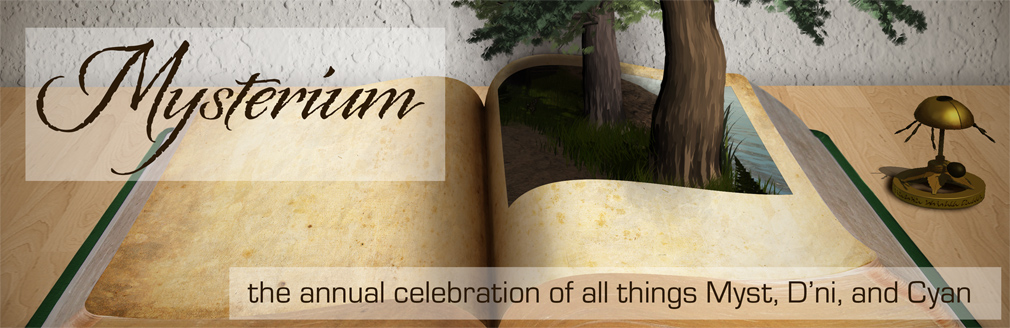We will be hosting a custom marker mission in Myst Online Uru Live this year, and this page will tell you what you need to know to participate.
A couple notes about marker hiding places:
- All markers in both missions can be found alone. No markers will be hidden in areas locked behind multiplayer puzzles.
- No markers will be hidden in unreachable areas. No “suicide markers” (i.e. markers requiring jumping off a cliff to attempt to reach them).
How to Calibrate Your KI
First, you will need to calibrate your KI. We have put together a YouTube video of how to do it, found here: https://youtu.be/Wi2TV0iSdpQ
Alternatively, below are step by step instructions on how to accomplish this.
- Download and install Myst Online Uru Live: https://mystonline.com/en/
- Create an account. If you’re having technical difficulties with this part of the process, please connect to Cyan’s official discord server. There’s a channel called #moula-tech-support which is exactly what that’s there for.
- Login and create an new explorer (aka an avatar)
- You will start on your Relto. (Skip to 21 minutes in the YouTube video for this part)
- Go into the library
- Select the only book on your shelf, which will link you to Bevin.
- Hang a left. You’ll see a sign that points you to the Classroom.
- On the route, there will be a room on the right with a few linking books. One will lead to Gahreesen, which is found on the left side of the row of books available there.
- Follow the signs in Gahreesen to get your KI. The machine has a blue circular symbol on it. The KI looks like a watch.
- Link back to Relto (you can find the book by moving your cursor to the lower left of your screen)
- Go back to Bevin, in the same room where you round the Gahreesen book.
- Two books to the right of the Gahreesen linking book is a book that links to The Great Zero.
- Once in The Great Zero, turn around, and place your KI in the gizmo you’ll find. That will give you 15 green marker lights to find.
- Turn around, and you’ll find your first one.
- Approach the marker, and when you’re close enough, your KI will blink.
- Hit F2 to bring up your KI, and there will be a blinking red circle.
- Click the red circle to calibrate your KI to that marker.
- One of the green marker lights on your KI will light up.
- Once you have that first marker, link back to Relto.
- Link back to Bevin.
- Run around Bevin to find a couple of markers. There should be 3-4 markers around Bevin.
- Go back into the room where the Linking Books are, there will be a Bahro Stone that links to D’ni proper.
- Link to D’ni. In that same room is a book leading to Nexus (looks a bit like a gear). You can also use that book to link to the public instance of D’ni. You’ll need Nexus later.
- Run around and find the rest of your green markers.
- Once you have 15 green markers
- Link back to Relto
- Go to your shelf, and open the book to Dni
- Click the pages to find the linking page to The Great Zero
- Link to the Great Zero
- Turn around, insert your KI into the gizmo. It’ll turn in your green markers, and give you 15 red ones to go find.
- Go back to D’ni.
- Find more markers.
- Some of them will be trickier than others to find.
- Explore every nook and cranny.
- You’ll probably need to unlock your Pillar Ages (found at the beginning of the YouTube video). The Ages themselves don’t have markers but have Bahro stones.
- You’ll find other Bahro stones around, which will lead you to balconies and other hidden areas around D’ni. These areas often have markers.
- Once you have 15 red markers,
- Link back to Relto
- Link back to The Great Zero
- Turn around
- Insert your KI into the gizmo to turn in your red markers
- Tadaa! Your KI is now calibrated and ready to go for the custom marker missions!
Begin the Marker Mission
When you’re ready to participate in the custom marker missions, there’s one more step you’ll need to do. Again, there is a YouTube video to guide you through this process (https://youtu.be/5V5Q4UhLoIk), or you can simply follow the directions below.
- Open your KI
- Click the Buddies button on the left side
- Add Mir-O-Bot to your Buddies list: KI number 32319. Note: If Mir-O-Bot is offline, the backup plan is to add MinBot to your Buddies list. KI number 9292763
- When the custom marker missions are ready to launch, we will have a custom numeric code that the marker missions will have.
- You’ll need to send Mir-O-Bot the following message:
- Sendme and that custom numeric code (for example: sendme 12345)
- Mir-O-Bot will then send you a custom marker mission for that number! (There will be two!)
- Check your KI under “Incoming” and you should have a new message with the marker mission.
- In that message is a “Play” button and a grayed out “Edit” button.
- Once you hit the “Play” button, a “Stop” button and “Reset” button will also appear there.
- The missions both start in Tokotah Plaza in D’ni proper, so gather there when we’re ready to roll.
- To accomplish this, start from Relto.
- Link to Nexus.
- In Nexus, link to Ferry Terminal. There are others, if you have already found them, but if it’s your first time in there, Ferry Terminal will be on the list.
- This will place you in the public instance of D’ni.
- Turn around.
- Run up the stairs.
- You’ll find the Tokotah Plaza at the top of the stairs.
- Go towards the tent with tables and the map of the city. The party will begin there!
- If you have questions when we’re ready to launch, feel free to reach out to Mysterium staff on the Mysterium Discord server